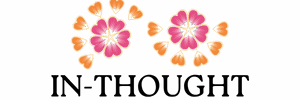Table of Contents
ToggleManaging finances can feel like a juggling act, especially when it comes to saving money. Enter the auto-transfer setup, the superhero of budgeting that swoops in to save the day. With just a few clicks, it takes the hassle out of saving by automatically moving funds from one account to another. No more late-night math sessions or trying to remember if you’ve saved enough for that dream vacation.
Overview of Auto-Transfer Setup
Auto-transfer setup offers a systematic way to manage finances by automating the movement of funds between accounts. Users can maximize their savings and streamline their budgeting processes.
Definition and Purpose
Auto-transfer setup refers to the automated transfer of funds from one bank account to another on a scheduled basis. This feature enables individuals to allocate specific amounts to savings or investment accounts effortlessly. By automating transfers, users eliminate manual tasks and reduce the risk of missing payments or savings targets. Essentially, the purpose of this setup is to simplify financial management, making it easier for individuals to achieve their financial goals.
Benefits of Auto-Transfer Setup
Auto-transfer setups provide numerous advantages for individuals looking to improve their financial discipline. First, it encourages consistent saving habits by ensuring funds are regularly set aside. Second, automated transfers minimize the temptation to overspend. Users also benefit from streamlined budgeting, as the transfers occur without requiring detailed calculations. Additionally, achieving savings goals can become more manageable when amounts are transferred automatically. The setup reduces stress and improves users’ overall financial health by promoting a proactive approach to saving.
Key Features
Auto-transfer setups come with several key features that enhance the user experience and improve financial management.
User-Friendly Interface
A straightforward design allows users to navigate auto-transfer setups effortlessly. Users can find clearly labeled options for creating, modifying, or canceling transfers. Visual indicators help track scheduled transactions, making it easy to plan finances. Simplified processes support quick adjustments without confusion. Clear instructions guide users through each step, reinforcing confidence in managing their accounts.
Automation Capabilities
Automation ensures funds transfer as scheduled, reducing manual effort significantly. Users receive notifications about upcoming transfers, maintaining awareness of their financial activities. Customizable options enable individuals to set varying amounts or frequencies based on specific needs. Adjustments can be made at any time, providing flexibility tailored to changing financial situations. Such capabilities promote consistent saving habits and ensure users meet their financial goals without added stress.
Compatibility with Devices
Cross-platform compatibility allows users to manage transfers from various devices, including smartphones, tablets, and computers. Whether on the go or at home, accessing the setup is seamless. Each device displays a similar interface, ensuring familiarity for users regardless of their choice. Users can securely check account balances or modify transfer settings anywhere, adding convenience to their financial management. Responsive designs adapt to different screens, enhancing accessibility for everyone.
Implementation Process
Implementing an auto-transfer setup involves several steps to ensure effective management of finances. This process streamlines savings and enhances budgeting efforts.
Step-by-Step Guide
- Evaluate financial goals and determine desired transfer amounts.
- Access the banking platform and locate the auto-transfer feature.
- Select source and destination accounts for the transfers.
- Specify the transfer frequency, whether daily, weekly, or monthly.
- Confirm the setup by reviewing details and authorizing the first transaction.
- Monitor progress regularly to ensure transfers occur as scheduled.
Common Challenges and Solutions
Users often face challenges during the implementation of auto-transfer setups. Account linking issues can arise; verifying account information helps resolve connectivity problems. Users sometimes forget transfer dates; setting up transaction reminders can mitigate this. Additionally, budget adjustments may be needed; regularly reviewing financial goals ensures the setup remains aligned with changing priorities. Addressing these challenges promotes a smoother experience and enhances overall financial management.
User Experiences
User experiences with auto-transfer setups reveal significant benefits and some challenges. Many users appreciate the convenience it brings to financial management.
Positive Feedback
Users frequently report that auto-transfer setups lead to improved saving habits. They often note how easy it is to allocate funds toward savings goals. The automation feature eliminates the hassle of manual transfers, allowing users to focus on other financial matters. Notifications about upcoming transactions further enhance the experience, ensuring users stay informed without constant checking. Many find the user-friendly interface intuitive, making setup quick and straightforward. Users highlight that they reach their savings goals faster than before, enjoying increased financial stability and peace of mind.
Areas for Improvement
Some users express concerns regarding potential glitches in the system. Account linking issues can create frustration, especially if transfers fail to occur as scheduled. Additionally, others mention difficulty in modifying existing transfers or accessing options. A few users find the notification settings insufficient, preferring more customization in alerts. Improving these features could enhance overall satisfaction. More educational resources on troubleshooting common problems may also benefit users. Addressing these areas would make the auto-transfer setup even more efficient and user-friendly.
Embracing an auto-transfer setup can transform the way individuals manage their finances. By automating fund transfers, it simplifies budgeting and encourages disciplined saving habits. This proactive approach not only helps users reach their financial goals but also reduces the stress associated with manual tracking.
As users become more familiar with the features and capabilities of auto-transfer setups, they can tailor their financial strategies to suit their unique needs. With easy navigation and timely notifications, managing finances becomes a seamless experience. Ultimately, adopting this tool paves the way for a healthier financial future, making it an essential consideration for anyone looking to enhance their financial well-being.